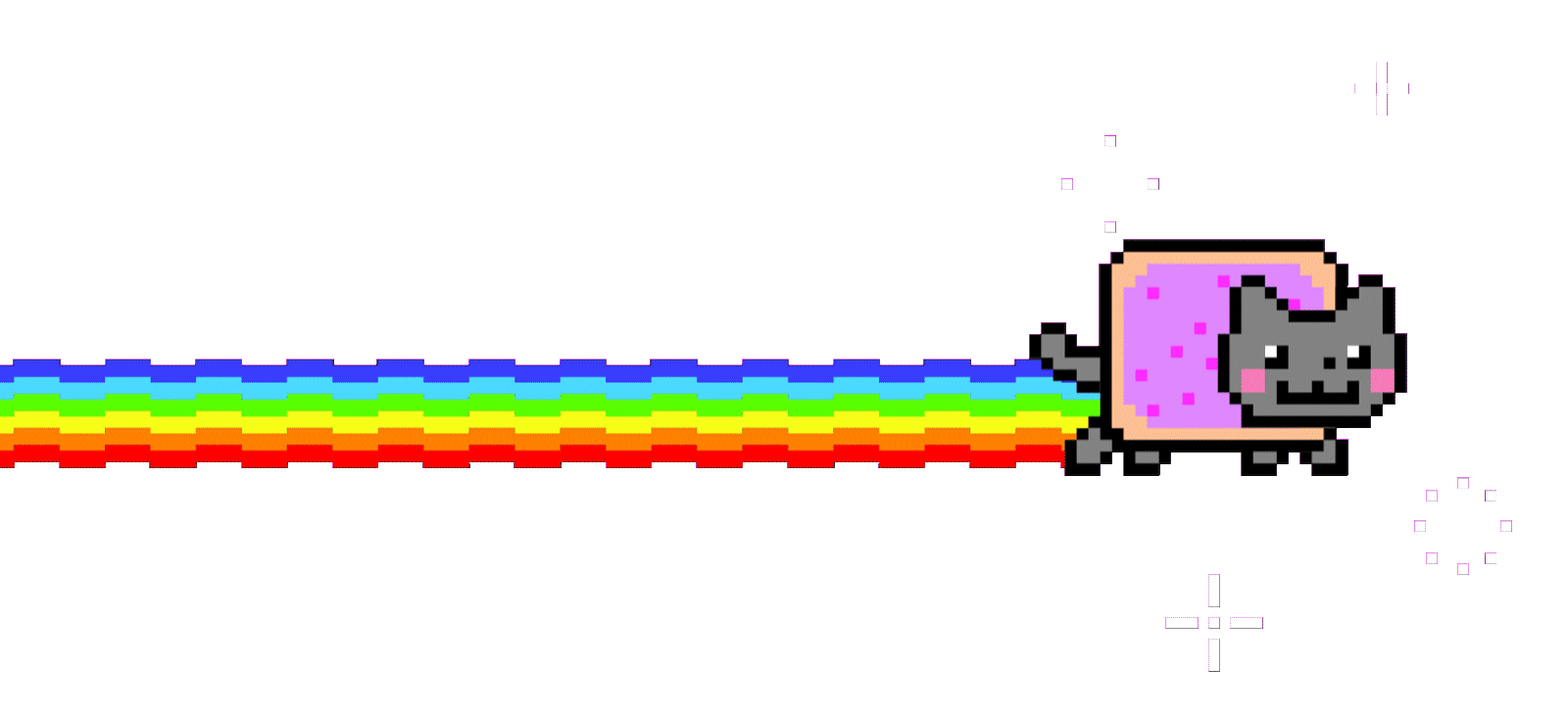Getting Started with React Native
My journey into React Native development, building a Pigpen cipher app from idea to implementation. Learn about the challenges and solutions when working with SVGs in React Native.
I’ve been using React for years, but somehow never touched React Native. No reason , just never had a project idea. Then one day I saw a random Reddit post about the Pigpen cipher (yep, that funky symbol-based code thing 🕵️♂️), and suddenly I was like:
“Wait… what if I turned this into an app so I can send secret messages to friends?”
And that’s how the chaos began.
 The classic Pigpen cipher key , letters turned into secret symbols
The classic Pigpen cipher key , letters turned into secret symbols
Discovering Expo 🚀
After a quick Google dive, I found Expo , basically React Native’s best friend. It sets up everything for you, zero config.
I ran:
npm install -g expo-cli
expo init Pigpen-cipher
expo start --webBoom. Instant app with working tabs. One for encrypting, one for decrypting. I could even preview it in my browser , felt like magic.
The SVG Meltdown 🎨💀
Then I tested it on iOS and… my SVG symbols were gone. Poof. Hours of Googling later, I tried different libraries, converted all my SVGs into React components, and still , nothing. Turns out, I just forgot to set width and height on each SVG. 😭
_That “ohhhh” moment when the bug finally makes sense 😅_Success! 🎉
Once I fixed that, everything worked perfectly. You could tap the symbols to decrypt messages or type and encrypt text back into Pigpen symbols.
Next on the list: let users save their secret message as an image to share.
What’s Next
Pushed everything to GitHub (because of course 😎): 👉 Pigpen Cipher App on GitHub
My plan:
- Use
react-native-view-shotto convert the screen to an image - Use
react-native-camerarollto save it locally
Basically, turning secret code into shareable art.
Key Takeaways 💡
- Expo is amazing , zero setup, instant app.
- SVGs need explicit width & height (learned that the hard way).
- Test on real devices, not just web.
- Sometimes the “bug” is just… you. 😅
If you’re new to React Native , start with Expo, mess around, break stuff, fix it, and repeat. You’ll learn so fast.
Wanna try decoding your own messages? Check out the GitHub repo and send me your secret notes 🕶️